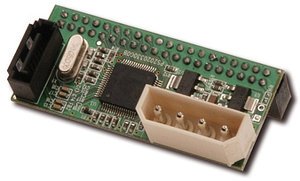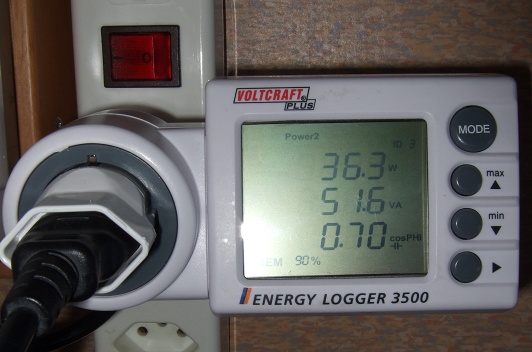The Green PC Project - Part II
by René Pawlitzek, rpawlitzek@hotmail.com
Let’s try again
In
my last post, I described how to build a Green PC with parts of a ten year old
computer and a few new ones. I have been very happy with the result. The system
performs to my expectations and it is clearly a very unique setup. Some people
have asked me if the Intel Atom D525 is powerful enough to run today’s desktop
applications. Running Windows XP on it, I have not yet encountered any situations
where the system is unusable. However, in spring of 2012, I started to think about
rebuilding my second ten year old system to see if I could possibly do even better.
I bought that
Intel Celeron
(
Northwood) 2GHz based system in October 2002 and it served me well
over a decade. Its last configuration had 2 GB RAM and a 40GB hard disk. Like the
other PC, this computer came with a beautiful
MaxData case and a reliable and quiet
300W Delta power supply. A few years later, I installed a top-notch LG DVD burner.
There was no question, that I would
reuse the case, the power supply, the DVD drive,
the keyboard, the mouse, and the monitor for this second Green PC project.
Selecting the processor
This time, I started with the evaluation of the CPU. I went straight to
www.passmark.com
to find the Intel CPU with the best price/performance ratio. As you can see from the chart
below, the Intel Celeron G530 gives you the absolute best value for your dollars (or Swiss
Francs). The G530 is a power efficient
Sandy Bridge based CPU with 2 cores and 2.4 GHz clock. Intel
has used its architecture successfully for a number of processors, including the i7,
i5 and i3. The G530 processor is available in Switzerland for only CHF 49.00. An
excellent deal for a microprocessor with such awesome
single-thread performance.
 CPU Price Performance Chart from www.passmark.com
CPU Price Performance Chart from www.passmark.com
Picking the board
My next task was to find a
socket 1155 motherboard. I looked again for an outstanding
price/performance ratio. After studying and comparing dozens of boards, I purchased
the
AsRock H61M/U3S3 in the end. It is a stable 1155 board with good reviews and
plenty of interfaces for a very decent price (CHF 76.00 here in Switzerland).
The H61M/U3S3 has an 8-pin and a 24-pin power connector, but can also operate with older power supplies which have 4-pin and 20-pin power connectors.
In addition, it features old (legacy) connectors (PS/2, Parallel and Serial port) and new
connectors (USB 3.0, SATA-3). A monitor can be attached via HDMI, DVI or VGA.

 AsRock H61M/U3S3 motherboard
AsRock H61M/U3S3 motherboard
Which IDE-2-SATA adapter?
Unfortunately, the AsRock H61M/USS3 doesn’t have an
IDE interface to connect the old
LG DVD burner, but IDE-2-SATA adapters allow you to attach IDE devices to
SATA. The internet is full of reviews of such adapters. Most of them kind of work.
However, the Digitus DS-33150 seems to work best and it is also available in
Switzerland for CHF 16.90. For that price, you can almost get a brand-new SATA DVD
burner, but I decided to reuse most of my old PC parts including the DVD drive, so I
went with the adapter and it works flawlessly.
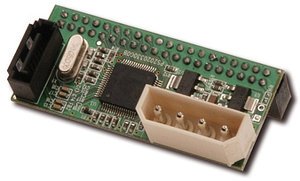 Digitus DS-33150 IDE-2-SATA adapter
Digitus DS-33150 IDE-2-SATA adapter
The disk
Initially, I planned to buy a sold state disk (
SSD). But prices for a decent 128GB
SSD were still too high compared to regular disks when I did my evaluation. So I
decided to wait for the prices to drop. In the meantime, I purchased another
Western Digital 500GB Green disk. Compared with the older WD5000AADS used for my
first Green PC Project, the WD5000AZRX features a SATA-3 interface, uses less power,
is quieter and faster. I paid a mere CHF 59.00 for it.
The hardware assembly
The hardware assembly was painless thanks to the PC industry’s effort to standardize
not only interfaces but also hardware dimensions. After removing the old motherboard
and the old disk, it was a matter of minutes before the new hardware was installed.
I also needed a Molex-2-SATA power adapter (CHF 9.30) to connect the new hard disk
to the old
ATX power supply. I was particularly impressed with how easy it was to install
the CPU onto the motherboard. You open the socket, put the processor into socket,
close the socket, and snap the CPU cooler onto it. Done! This can even be achieved
by people with two left hands.
 AsRock H61M/U3S3 with Intel Celeron G530 and Western Digital WD5000AZRX in a MaxData PC case
AsRock H61M/U3S3 with Intel Celeron G530 and Western Digital WD5000AZRX in a MaxData PC case
What Operating System should be used?
My old Celeron system came preinstalled with Windows XP and it has worked extremely
well for a whole decade, but its days are numbered and Microsoft won’t support it
after 2013. Therefore, I made the decision to replace it with something more modern.
I bought Windows 8 shortly after its release and put it on my aging Dell Inspiron
1525 laptop where it runs surprisingly well. Therefore, the previously installed
Windows 7 could be installed on the new G530 system. It will be my main operation
system for the next years to come.
How fast is it?
As you can see from the
Windows 7 Experience Index below, the system is no slug:
CPU | 6.1 |
Memory | 5.5 |
Video 2D | 4.9 |
Video 3D | 5.7 |
Disk | 5.9 |
Definitely powerful enough, to run today’s PC applications in the so-called post PC
era. The system is roughly 10 times faster than the old one (2278 vs. 232 CPU Mark),
and roughly 3 times faster than the Intel Atom D525 based PC (2278 vs. 772 CPU Mark).
How much power does it need?
The system is quiet fast but how much power does it need? After all, it should be a
Green PC, shouldn’t it? I could not wait to connect the power meter to find out much
power it consumes. Here is the result: The system needs 36.3W when idle, beating the
Intel Atom D525 by 2 Watts. Of course things change when you put demand on the CPU,
because the Celeron G530 has a
TDP
of 65W, while the Atom D525 has a
TDP of just 13W.
As shown
here, a G540/G530 based system will use roughly 70 watts under peak load.
However, when browsing the web, writing an article or sending email, a computer idles
most of the time. In this respect, my second Green PC project was even more successful
than the previous one.
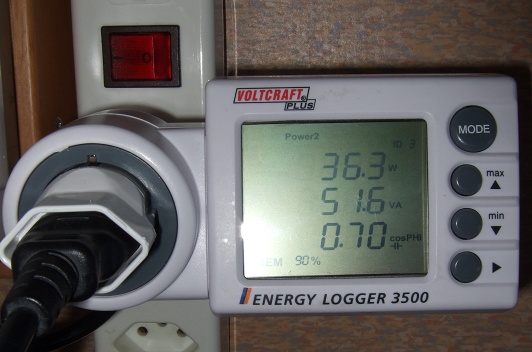 The second Green PC uses 36.3 watts when idle.
The second Green PC uses 36.3 watts when idle.
The Conclusion
By using some parts from my old PC and combining them with new parts, I was able again
to build an up-to-date PC for only CHF 210.20. The following parts were reused:
- Philips 19” Monitor
- PS/2 Logitech Mouse and PS/2 Cherry keyboard
- Delta 300W Power Supply
- MaxData PC Case
- LG DVD burner
- Windows 7 operation system from the Dell Inspiron 1525
- 2GB DDR3 RAM from an upgrade of another PC
These parts had to be replaced:
- old motherboard with CPU and memory
- old hard disk
- Windows XP operation system
And the following components were purchased:
- Intel Celeron G530 CPU for CHF 49.00
- AsRock H61M/U3S3 motherboard for CHF 76.00
- Western Digital 500GB hard disk for CHF 59.00
- Digitus IDE-2-SATA adapter for CHF 16.90
- Delock Molex-2-SATA power adapter for CHF 9.30
Compared to the old PC, the new Green PC is 10 times faster,
has 10 times more disk storage, uses less than half of the power,
but reuses many components from the old system. It was again a lot
of fun to evaluate, build and measure this unique computer, and it
is even more fun to use it!